Group Buy
What is a group buy?
Keyboard.University has an excellent write up on group buys related to mechanical keyboards.
In short and (overly) simple terms, think of them as pre-orders. The process goes something like this:
- Vendors / proxies (like Mech.Land) collects orders and payments from customers (like you).
- The payments collected from customers get transferred to manufacturers.
- Manufacturer begins production. This process can take weeks to months. Our estimate is 45 - 60 days for OA Switches.
- Once production is complete, the manufacturer sends out the product to vendors / proxies
- Vendors / proxies ship out the product to customers.
When will my group buy order ship?
You are not ordering in-stock products that will ship within a few days. Group buys take time, and sometimes unexpected delays happen. It's very important to keep this in mind before you join a group buy.
Check the group buy product page to get an ETA of when the product is likely to ship.
Are group buy delivery date estimates 100% solid?
The estimates are just that, estimates. Best guesses. Sometimes unexpected things happen that causes a delay. In some rare cases products get delivered before the ETA.
Can I cancel my group buy order?
You can cancel your group buy order and get a refund until the group buy ends.
4% of the order total will be kept as processing fee to cover for the transaction costs.
Once a group buy ends there will be no refunds or cancellations.
I've moved since I placed the group buy order. How can I change my address?
Send an email to help@mech.land from the email address associated with your order, this way we'll know it really is you who's requesting the change.
The address can be changed but the recipient name will have to remain the same to prevent scalping. Your shipping fees may change depending on the new address, and you'll be billed for the difference.
When will I be billed?
Your payment method will be charged as soon as you place your order.
Orders & Cancellations
When will my order ship?
For in-stock items your order will ship within 1-3 business days, unless under extreme circumstances.
Check the updates page for an estimated ship date for group buy products.
Can I cancel my order?
You can cancel your group buy order and get a refund until the group buy ends.
4% of the order total will be kept as processing fee to cover for the transaction costs.
Once a group buy ends there will be no refunds or cancellations.
For in-stock items, you can cancel your order until it ships.
Can I return an item?
Sorry, there are no returns or refunds once you've received your order. If you receive an item in damaged / defective conditions contact us ASAP and we'll make it right.
Local Pickup
Do you offer local pickup?
Yes, if you are in Toronto, ON!
Please visit this page for more details on how you can pick up an order in person.
Shipping
What shipping method do you use to ship within Canada:
We use Canada Post for most of Ontario and Québec.
In addition to Canada Post, we use Stallion Express, a shipping third party to ship to all other provinces and territories. Their rates are far cheaper than Canada Post direct. They mostly use Canada Post, but they also other companies like UPS, Purolator etc. to ship.
You will receive full tracking info for all packages shipped, with the exception of Lettermail. Instead you will get a video confirmation of your Lettermail package being dropped off in the mailbox.
What shipping method do you use to ship to USA?
We use Stallion Express, which in turn uses USPS to ship to USA. They're a shipping third party based in Toronto. We drop off our US bound packages to Stallion Express, they drive these packages across the border to Niagara Falls NY and then ship them within the US using USPS.
Their fees are very affordable and that's why we can afford such competitive shipping rates to USA.
We also use UPS to ship to USA.
What shipping method do you use to ship to the rest of the world?
We can use PostNL tracked, APC tracked or UPS to ship worldwide. The international shipping price you see during checkout is just a best guess average. Your rate will be calculated manually and you'll be refunded if it ends up being less than what you paid. You'll be invoiced for additional amount if it ends up being higher, and you can cancel your order if you choose to do so in this case.
Can I be charged extra for shipping even after I've placed my order?
Shipping fees calculated during checkout are correct for 99% of the cases. However it's not possible to accurately estimate shipping fees to all the parts of the world. If you live in rural areas it might cost more to ship things out to you.
If that's the case and the shipping cost difference is significant, you will be contacted and asked to pay the difference. If you choose not to then your order will be cancelled and you will be refunded in full.